Summary
- (+) Kochava SKAdNetwork reporting is available in the free package.
- (+/ -) All conversion value models are tailored to track the install time, which limits the number of available events.
- (+/-) Kochava has a basic SKAdNetwork integration.
- (+/-) Available reporting metrics are default ones provided via SKAdnetwork.
- (+/-) Access to the raw data is available only in the paid package.
- (-) There are no essential ad spend metrics for SKAdNetwork campaigns, such as ROI and CPI.
- (-) No custom modeling is available for non-SKAdnetwork traffic.
Kochava Conversion Value mapping
Kochava offers the following Conversion Model:
- Highest Value Event – sends ad network the event with the highest value based on the order defined by the Kochava dashboard.
- Revenue – uses revenue buckets to send the estimated revenue generated by a user.
- User Journey – sends ad network the event that was triggered by a user without the specific order.
- Engagement – sends ad network how many times the user triggered an event. This can only be presented by 1 event.
Special Sauce
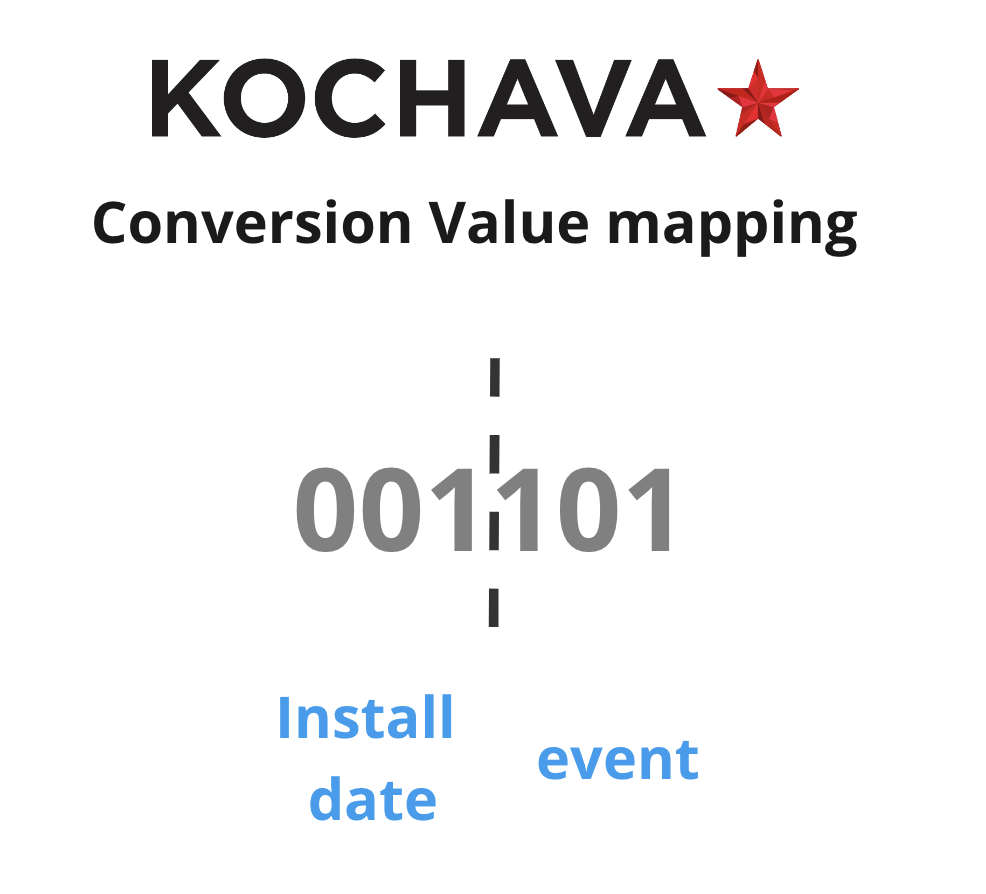
Kochava uses the first 3 bits to track the install day. This is used to build accurate install cohorts. However, that also leaves only 3 bits to pass event properties.
This Conversion Value Mapping is a good fit for publishers that don’t require more than 1 event to determine the quality of acquired users.

Kochava SDK
Developers need to make sure that your Kochava SDK version is higher than the following:
- iOS 4.3.0
- Xamarin 3.1.1
- Unity 4.2.1
- Cordova 2.6.0
- Adobe AIR 2.6.0
- Flutter 1.1.1
- ReactNative 1.4.0
Kochava Dashboard Setup
The setup is straightforward. Use Kochava documentation if you need help.
Choose the Method of Sending Conversion Data to SKAdNetwork.
There are three integrations options
- Kochava SDK
- Facebook SDK (Beta) – for cases when a developer is sending Conversion Values via Facebook SDK
- Other – for cases when a developer is sending Conversion Values without using Kochava SDK and Facebook SDK
Kochava is using the term ‘Maximum Measurement Window’ to define how long they should wait before sending Conversion Values.
SKAdNetwork reporting
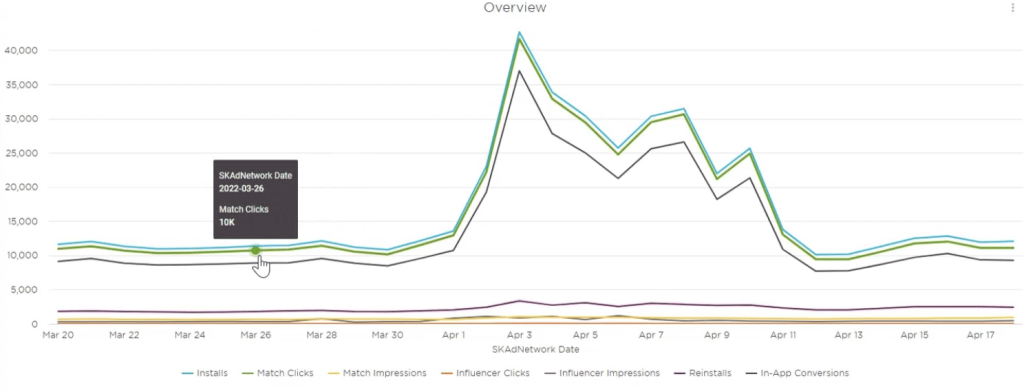
The reporting is available in the Free plan.
Dashboard page: SKAdNetwork insights.
Available metrics:
- Click Influencers
- Click Match Percentage
- Impression Influencers
- Impression Match Percentage
- In-App Conversion Percentage
- In-App Conversions
- Reinstall Percentage
- Reinstalls
- SKAdNetwork Installs
The aggregated data can be fetched via API, while raw data is available via Kochava’s Datawarehouse – Query (table – skad_conversions).
Unique SKAdNetwork features
None