
In this post, we aim to provide clarity on how to effectively utilize SKAdNetwork alongside Firebase, as there is a lot of scattered information and some crucial questions that remain unanswered.
First and foremost, let’s establish the correct terminology for the tools involved:
- Firebase: Firebase is a comprehensive set of tools from Google designed to assist mobile app developers in various aspects of their development process.
- Google Analytics: One of the tools offered within Firebase is Google Analytics, which enables developers to gain insights into app usage and user behavior.
It’s important to note that SKAdNetwork data can be integrated into Google Analytics, but there is no dedicated SKAdNetwork tool within Firebase.
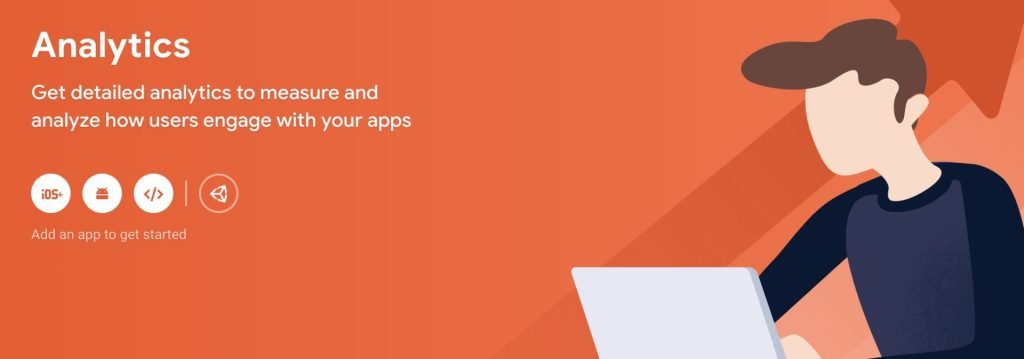
Setup
To get started, if you haven’t already incorporated Firebase into your app, you can register your project in the Firebase console and follow the workflow steps provided.
Keep in mind that in order for Firebase to work with SKAdNetwork, you need to install both SDKs: the Firebase SDK and the Google Analytics SDK. Additionally, you must enable Google Analytics for your project.
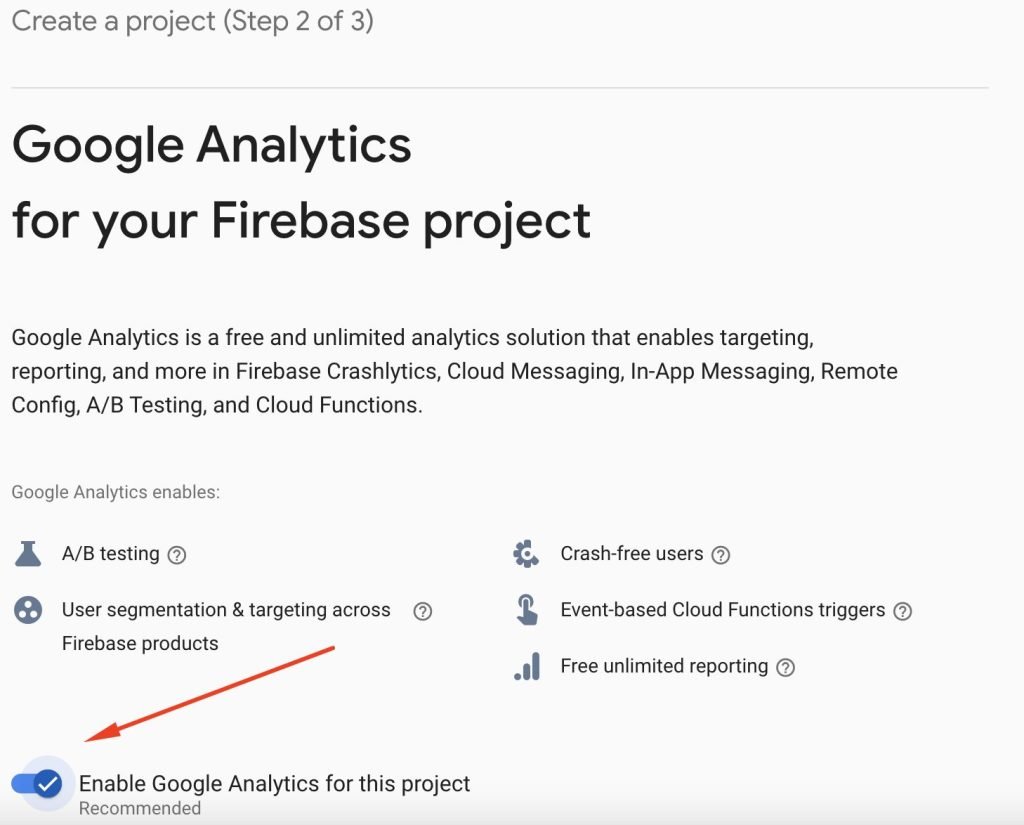
Advantages of using Google Analytics with SKAdNetwork
Google states that SKAdNetwork can complement the data collected by Google Analytics for Firebase SDK (source). However, it’s not entirely clear how this is achieved, as SKAdNetwork provides data at an aggregate level that cannot be directly merged with other datasets for more detailed insights. Presumably, Google means that advertisers will have access to an additional SKAdNetwork report within Google Analytics to gain further insights into advertising data.
We recommend using Google Analytics with SKAdNetwork, especially for smaller developers who are not yet using a Mobile Measurement Partner (MMP) and primarily rely on Google Ads for user acquisition. However, if you require more advanced features, an MMP might be more suitable.
Does using Google Analytics (Firebase) help my Google Ads campaigns?
Using Google Analytics (Firebase) for SKAdNetwork campaigns does not lead to any performance improvement compared to using one of the MMPs.
SKAdNetwork conversion value schema in Google Analytics
You can set up Conversion values in Google Analytics (Firebase), but please note that they will only work for Google Ads. If you advertise outside of Google Ads, you’ll need to use an MMP.
How to set Conversion Values?
To set up Conversion Values, follow these steps:
- Go to the Google Analytics admin section.
- Find the Properties section.
- Click on Data Streams.
- Choose “Configure SKAdNetwork conversion values.”
Before setting up Conversion Values, ensure that data flows into Google Analytics correctly.
The complete instruction is available here.
Attribution Window
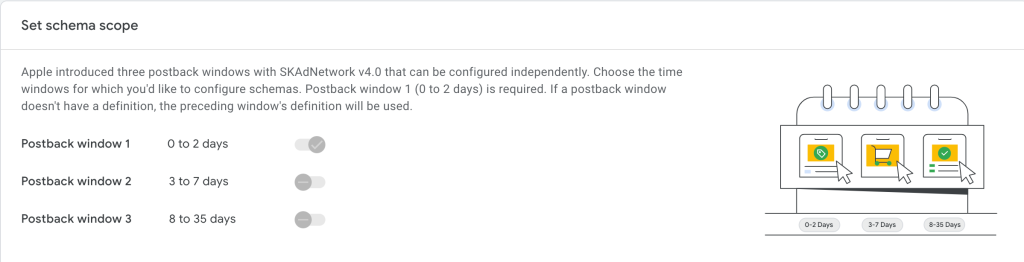
Google Analytics supports the new SKAdNetwork 4 postback structure and refers to this setup as “Schema scope.” The postback window 1 is enabled by default, but you will need to enable postback windows 2 and 3 manually based on the Conversion Value mapping you have set up. Refer to the SKAdNetwork Conversion Values guide for further details.
Gathering all SKAdNetwork data in Google Analytics (Firebase)
If you wish to collect data from all ad networks, not just Google Ads, in Google Analytics, you will need to set up your own server to send the data to Google Analytics. You can’t start sending the data directly form Apple to Google Analytics. The instruction can be found here. However, this process is technical and requires significant resources. We generally recommend sticking with an MMP solution for this purpose.
Exporting SKAdNetwork data from Firebase
You can export Firebase data, including SKAdNetwork, for advanced analysis to BigQuery. To learn more about this feature, follow the link.
What did we miss? Let us know via the form below.
This form is currently undergoing maintenance. Please try again later.